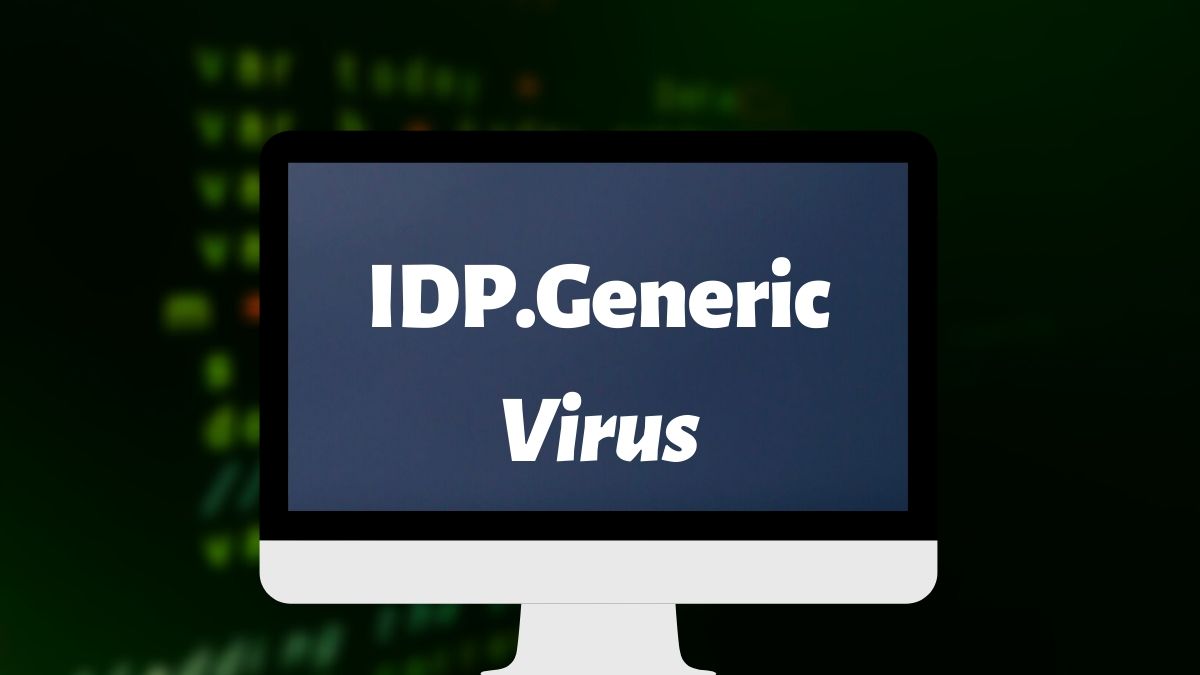Perhaps some users have encountered a situation when their antivirus informed them about a virus infection by sending notifications about a certain IDP.generic. Moreover, the infection occurs through absolutely harmless programs, and the users who reported this error used the Avast or AVG antivirus. This statement may or may not be false and needs to be sorted out as quickly as possible. In this article, we’ll cover everything you need to know about IDP.generic.
What is IDP.generic?
IDP.generic is a potential threat to your system, which your antivirus detects through the Protection and Identity Detection feature or the IDP feature. These functions serve to protect your data from leakage, and your PC from Trojans and other malware. If you see that a suspicious file has been found with the ending .generic, it means that the antivirus has found it from a generic file. In such cases, as a rule, the file is sent for isolation or immediately deleted.
Of course, you should always carefully monitor your antivirus notifications and take appropriate measures, but the catch is that for the most part, the idp generic avast security threat does not carry any harm and is a false alarm. But be that as it may, you should play it safe and run a system scan so that it carefully rechecks everything.
So why does this threat arise? This may be the reaction of some program to a file called IDP.generic. If it regards the file as a threat, it is deleted, but then the program will not work properly.
What causes IDP.generic warnings?
Why does your antivirus decide to bother you about a file with that name? There are several reasons for this. The first one is that your antivirus is simply outdated, stopped working properly, and began to mark harmless programs as threats. The second potential cause is outdated Java software. If you received a notification from Java with a request to update it, we advise you not to delay with this. To do this you need:
-Go to the control panel, click on the “programs” tab and find Java there
-After that, select the “update” option and in a new tab, scroll down by clicking on the “update now” button
To update Avast follow the instructions below:
-Click on the program icon and at the top of the main interface find the menu tab
-Select the “Updates” tab and then go to “Check for Updates”
-This will start the update process and any false notifications will disappear
When is IDP.generic not a false positive?
We figured out what to do if IDP.generic is a system error, but what if your antivirus turned out to be right? And how do you recognize this? There are several signs to help clarify this.
First, if you check the location of the IDP.generic file and it appears in a temporary folder, it will mean that the file is infected because it usually becomes a place for trojans and other viruses.
The second is if the infected file is executable. If a file was downloaded from an unverified source, you need to be more careful with it, because when scanning, such a file can easily infect your system.
The name of the file also plays an important role. Look closely, if the file name is malicious, then the threat notifications are true.